Week 3
Tutorial on How to make low resolution picture to high resolution picture
Hi, so tutorial class is here again. I will show 8 step how to make low resolution picture to high resolution picture.
1.
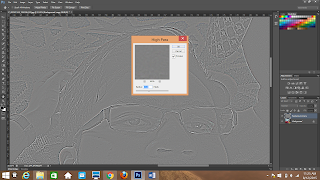
Duplicate first layer then choose filter, click other and choose high pass.
7.
1.
Select image size and change the resolution to 300 and bicubic smoother.
2.
Select filter then click Noise then click Despeckle.
3.
Click filter then choose stylise and select diffuse
4.
Choose filter then click Sharpen and click Unsharp mask
5.
Click filter , choose Noise and Add noise
6.
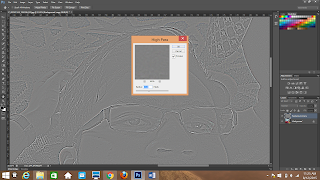
Duplicate first layer then choose filter, click other and choose high pass.
7.
Right click on the new layer and choose blending options. Change the blend mode to Overlay.
8.
The result is here, Madam asked us to make 4 up to see different. I make a different between Original , GIF and PNG-8 using 256 colors. That's all for this week . Thank you.







No comments:
Post a Comment